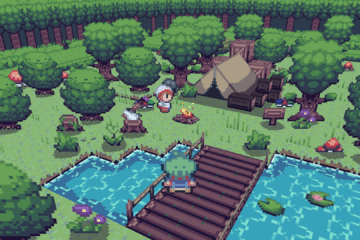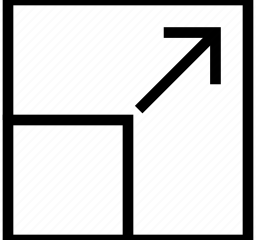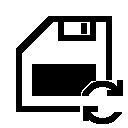Plugin
Waterfall
Enables creating an animated waterfall. The waterfall will replace the graphics of a given map object. Credits to Mugen87 (https://github.com/Mugen87) for creating this ThreeJS waterfall: https://codesandbox.io/p/sandbox/funny-lake-7rkse. I mostly just ported that code to RPM. Tip: if you use blue (0x00ff00) for the dark colors and white (0xffffff) for the light Read more…