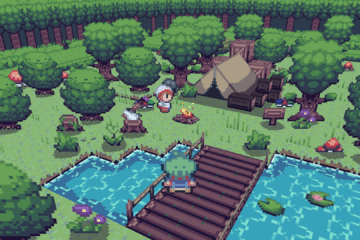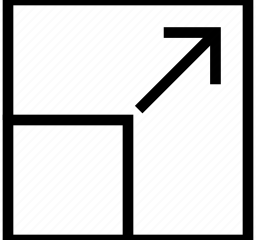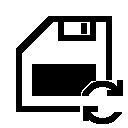Plugin
Mouse lock and raycaster
This plugin enables locking the mouse pointer and implements the ThreeJS Raycaster. Locking the mouse pointer is essential to implement mouse camera controls. Just remember to unlock it before accessing the main menu or other UI elements. The raycaster essentially enables the user to get a Map Object under the Read more…